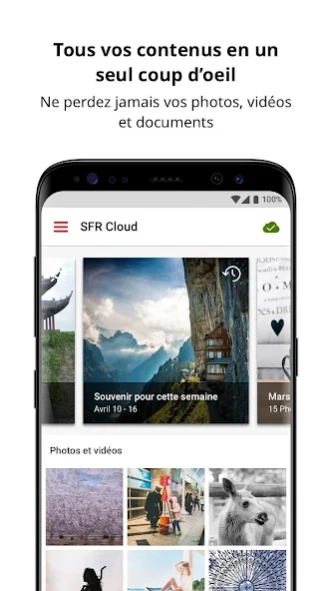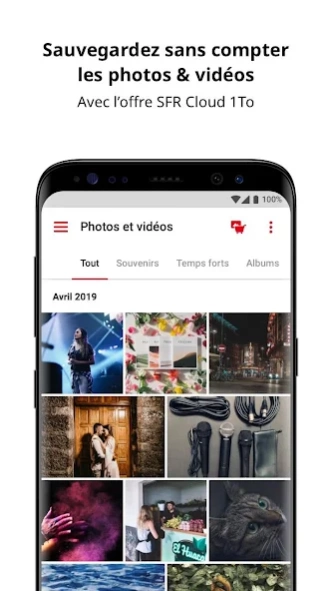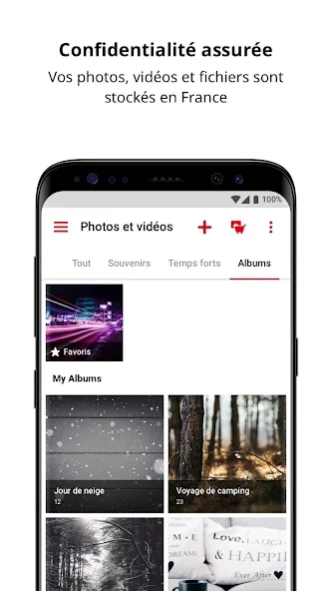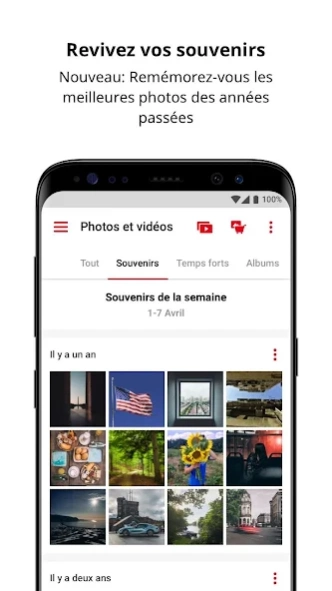SFR Cloud 22.12.96
Continue to app
Free Version
Publisher Description
SFR Cloud - Up to 1000GB to protect, store and share photos, videos, documents
Install the free SFR Cloud application to back up and protect all of your content: photos, music, videos, documents and contacts so you never lose them.
SFR Cloud backs up your files (photos, videos, etc.) completely securely in datacenters located in France. You can then find all your files at any time, wherever you are, from all your devices: smartphones, tablets or computers (PC and MAC).
Download SFR Cloud now:
• BACKUP your photos, videos, contacts, music, documents, sms, call log and messages
• SYNCHRONIZE & ACCESS your content on all your devices, whenever you want, from your iPhone, iPad or computer
• ORGANIZE, SEARCH AND SHARE your photos and videos with friends and family
• OPTIMIZE your smartphone's memory by backing up your content via SFR Cloud
• PROTECT your content in case of loss, theft, breakage, or change of mobile or computer
• ENSURE PRIVACY of your personal data thanks to the platform's advanced encryption
• TV DISPLAY – Share your photos, videos and music with your friends on the big screen.
• Protect and backup your contacts, SMS and MMS
To use SFR Cloud, you must have an eligible offer.
Legal notices on sfr.fr/cloud
Your identifiers are those used to go to your Customer Area:
If you are a Mobile SFR customer, your identifier is your mobile number.
If you are an SFR Box customer, your username is your main SFR email address.
If you are a Numericable customer, your identifier is your contract identifier.
Your identifiers are those used to go to your Customer Area: If you are a Mobile SFR customer, your identifier is your mobile number. If you are an SFR Box customer, your username is your main SFR email address.
If you are a Numéricable customer, your identifier is your contract identifier.
About SFR Cloud
SFR Cloud is a free app for Android published in the PIMS & Calendars list of apps, part of Business.
The company that develops SFR Cloud is SFR. The latest version released by its developer is 22.12.96.
To install SFR Cloud on your Android device, just click the green Continue To App button above to start the installation process. The app is listed on our website since 2023-11-10 and was downloaded 0 times. We have already checked if the download link is safe, however for your own protection we recommend that you scan the downloaded app with your antivirus. Your antivirus may detect the SFR Cloud as malware as malware if the download link to com.sfr.android.sfrcloud is broken.
How to install SFR Cloud on your Android device:
- Click on the Continue To App button on our website. This will redirect you to Google Play.
- Once the SFR Cloud is shown in the Google Play listing of your Android device, you can start its download and installation. Tap on the Install button located below the search bar and to the right of the app icon.
- A pop-up window with the permissions required by SFR Cloud will be shown. Click on Accept to continue the process.
- SFR Cloud will be downloaded onto your device, displaying a progress. Once the download completes, the installation will start and you'll get a notification after the installation is finished.